

- #HOW TO UNINSTALL BLUE COAT WITHOUT PASSWORD INSTALL#
- #HOW TO UNINSTALL BLUE COAT WITHOUT PASSWORD PASSWORD#
- #HOW TO UNINSTALL BLUE COAT WITHOUT PASSWORD LICENSE#
I tried installing my own license file like it says in (K9 doesn't allow you to download license files anymore).In this video I'll explain how you can un-install the K9 Web Protection filter without the admin password. I tried reinstalling K9 and then trying to uninstall.I tried the usual uninstall method from control panel.
#HOW TO UNINSTALL BLUE COAT WITHOUT PASSWORD PASSWORD#
Is there any way to uninstall this program without the password and email information? Edit: I forgot to mention that I tried several methods to uninstall, and so far none have worked:
#HOW TO UNINSTALL BLUE COAT WITHOUT PASSWORD INSTALL#
I also can install Cygwin or boot to a live USB if that would help. I do however have administrative access to the computer. To re-enable the lock screen in the future, either delete the NoLockScreen value from your registry or set it to 0.Ĭlose the registry editor and now you’ve successfully removed the lock screen.I'm trying to uninstall from a Windows Vista 32-bit computer, and I do not have the K9 admin password or know the K9 admin email. Right-click in the right pane and create a new DWORD value named NoLockScreen, and then set its value to 1. If you do not see the Personalization key, you have to create it by right-clicking the Windows key above it and selecting New -> Key. HKEY_LOCAL_MACHINE\SOFTWARE\Policies\Microsoft\Windows\Personalization Open Registry Editor by pressing Windows key + R to open the Run box, and then type regedit and press Enter.Method 2: Disable Windows 8 or 10 Lock Screen Using Registry Editor

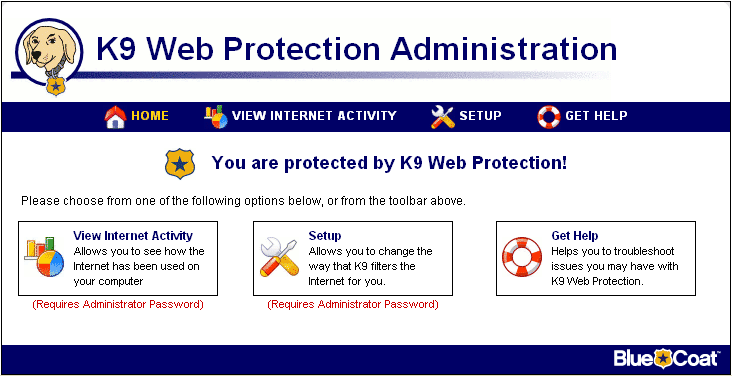
Similarly, you will be taken to logon screen directly, instead of Lock Screen, at startup. When disabled, users will see the logon screen when they log off or lock out Windows. This will permanently disable Lock Screen.
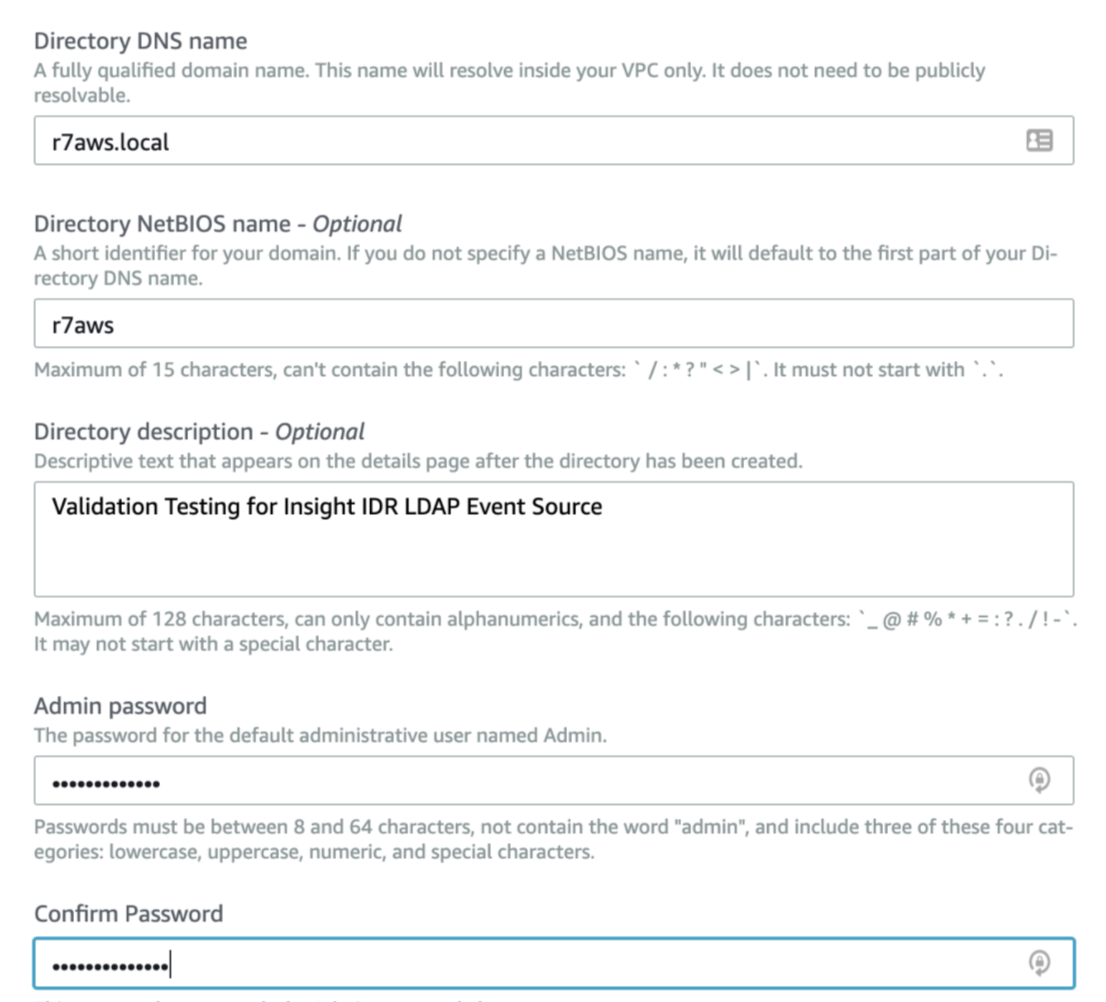


 0 kommentar(er)
0 kommentar(er)
